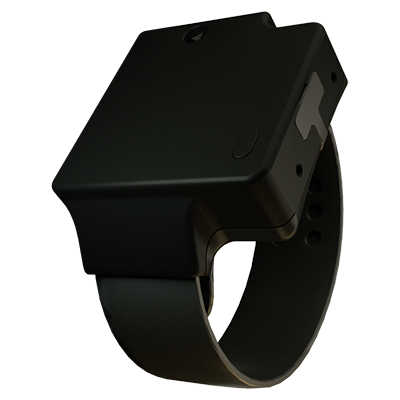Traxbean GPS Tracking system staff sub-account management Settings
The Traxbean GPS Tracking system provides a comprehensive solution for managing employee subaccounts, which is designed to improve the operational efficiency and security of enterprises. Through this system, enterprises can easily create sub-accounts for employees of subordinate departments, and carry out effective permission management and monitoring.
First of all, the system allows the administrator to batch generate or associate multiple sub-accounts through a primary account, which can easily manage the accounts of a large number of employees in a unified manner. Each sub-account can be assigned to a specific department or team and given different roles and permissions based on the responsibilities and needs of the employee.

In addition, the Traxbean GPS Tracking system also provides detailed permission Settings, administrators can assign access to the system based on the role of the subaccount. This includes, but is not limited to, viewing real-time locations, historical tracks, receiving alert notifications, and managing geofencing. In this way, businesses can ensure that employees only have access to the information necessary for their jobs, thereby protecting sensitive data from unauthorized access.
The system also has monitoring and reporting capabilities, allowing administrators to monitor the activity of sub-accounts in real time, including when and how often they access the system and what actions they perform. This helps ensure employee productivity and provides the necessary support or intervention when necessary.
Finally, the sub-account management features of the Traxbean GPS Tracking system also include account security measures, such as password policies and login attempt restrictions, to prevent unauthorized access and protect the security of enterprise assets.
In summary, the Traxbean GPS Tracking system provides enterprises with a powerful and flexible tool to support the tracking and management needs of their employees, while ensuring operational security and compliance, through its sub-account setup management capabilities.
The following is the procedure for setting up the Traxbean GPS Tracking subaccount:
Step 1, go to System-Rights-User List.
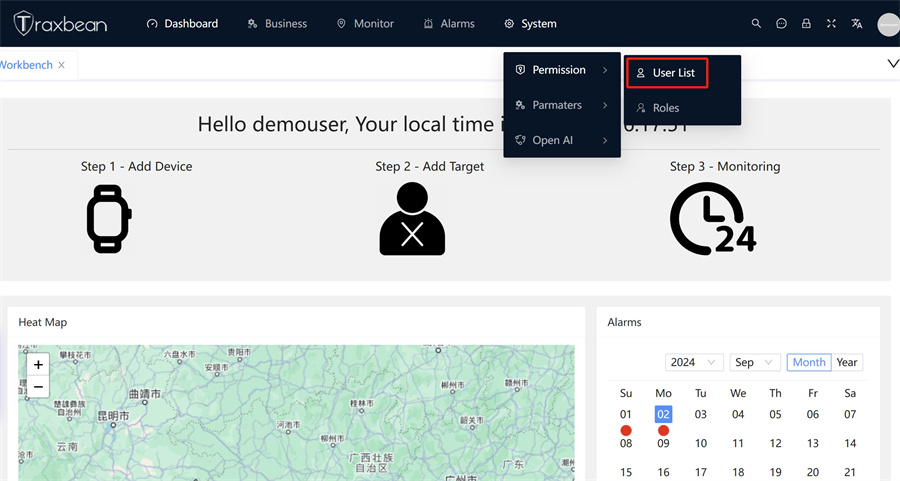
Step 2 Add a department (sub-account)
Click “+” to add a department (sub-account) and enter the relevant information.
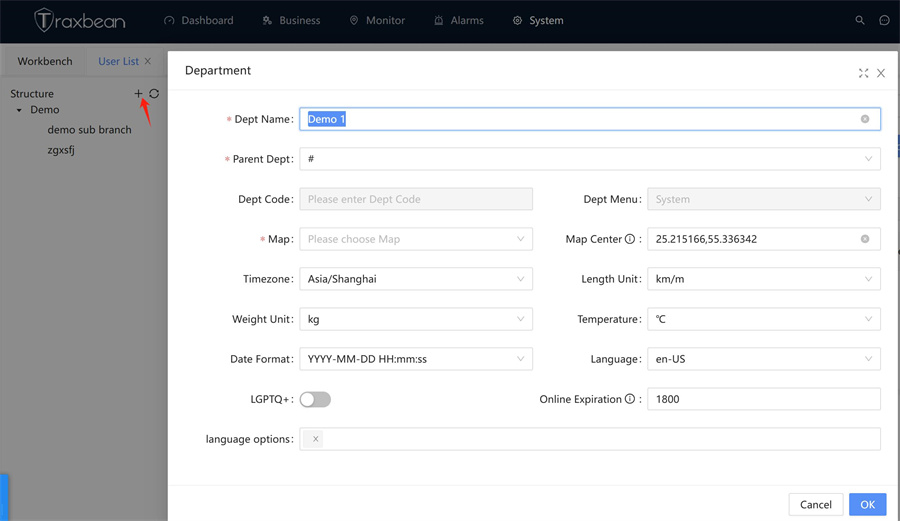
Step 3 Create a role for the department (sub-account)
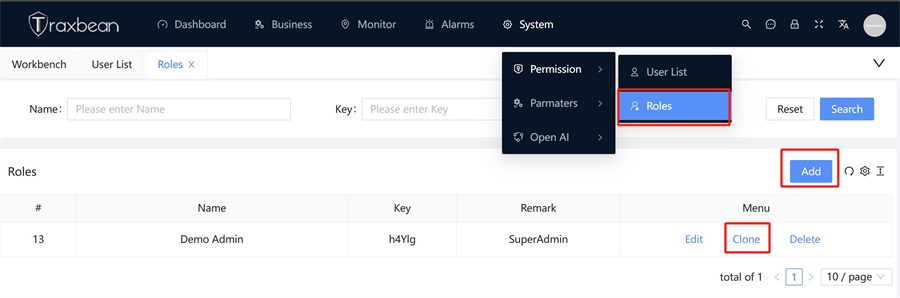
Go to System – Permissions – Roles, then clone or add roles. If the child account has the same permissions as the existing role, it is recommended to clone the existing role to save you time.
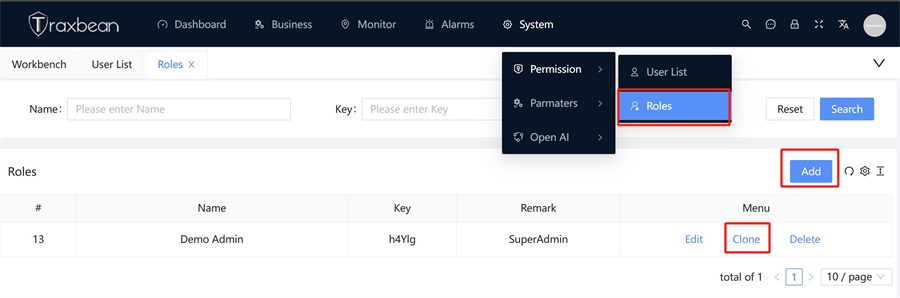
We recommend naming the role to the same as the sub-account name. The permission level could be ‘Admin’, ‘Supervisor’ or others. Then, select the permissions for the sub-account.
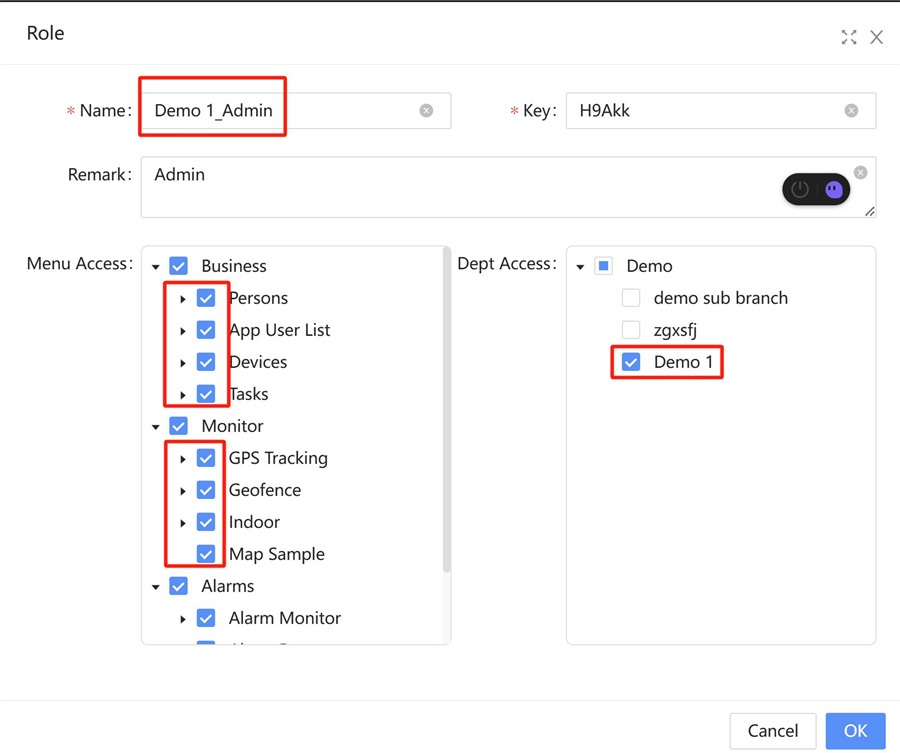
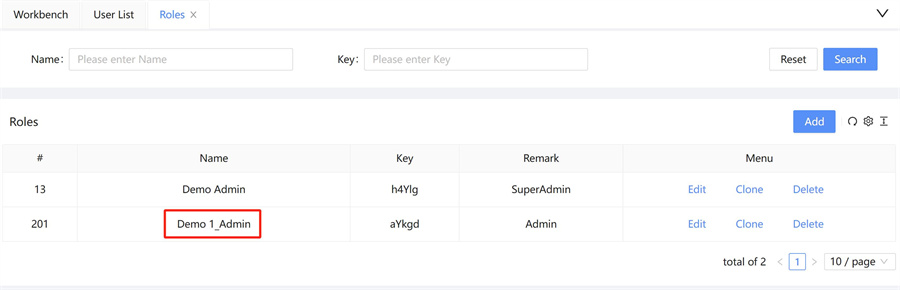
Step 4 Link the department(sub-account)to the role.
Go to User list —System—Permission—User List,click ‘Add’
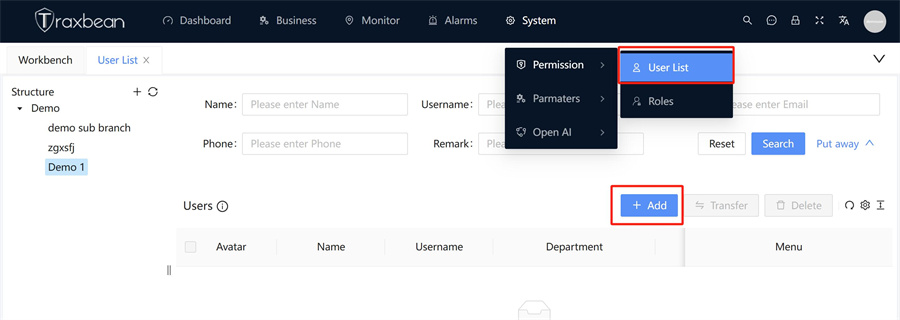
Select the department (sub-account) you just created.
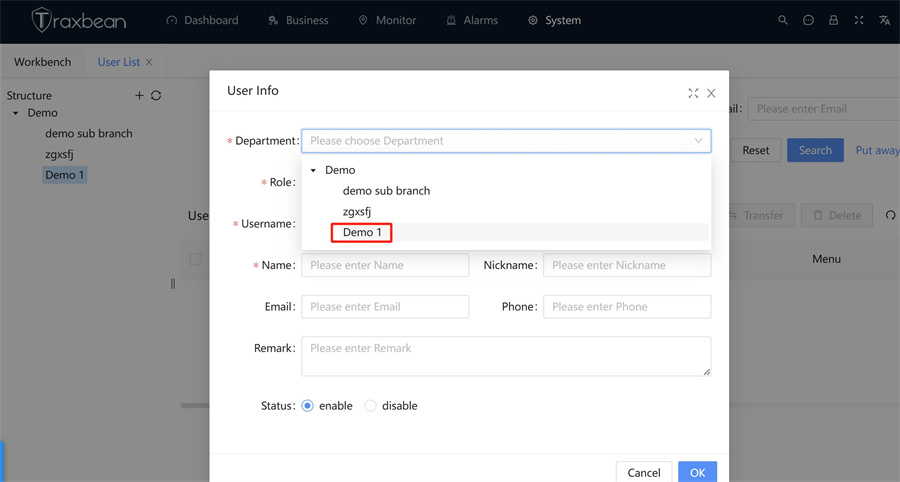
Select the role you just created for the sub-account.
Enter the user name and name. This username will be used to log in to the account.
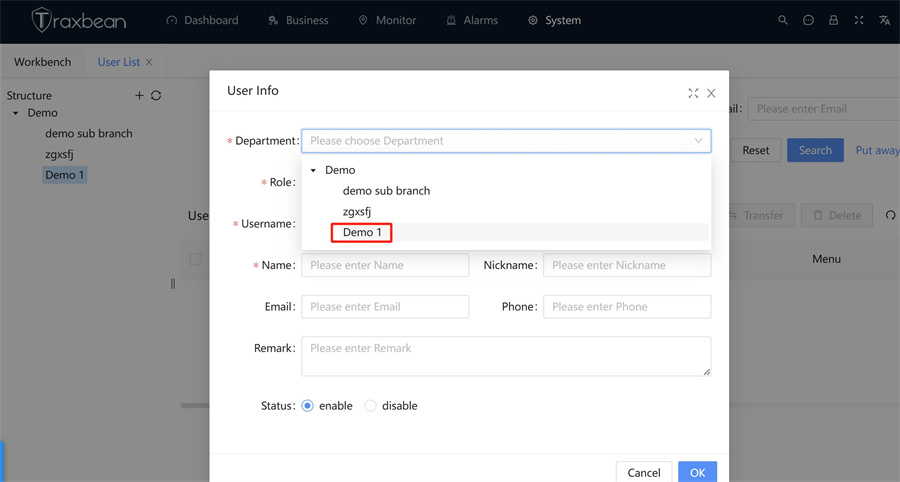
Then, Enter the user name and name. The user name will be used for the login account.
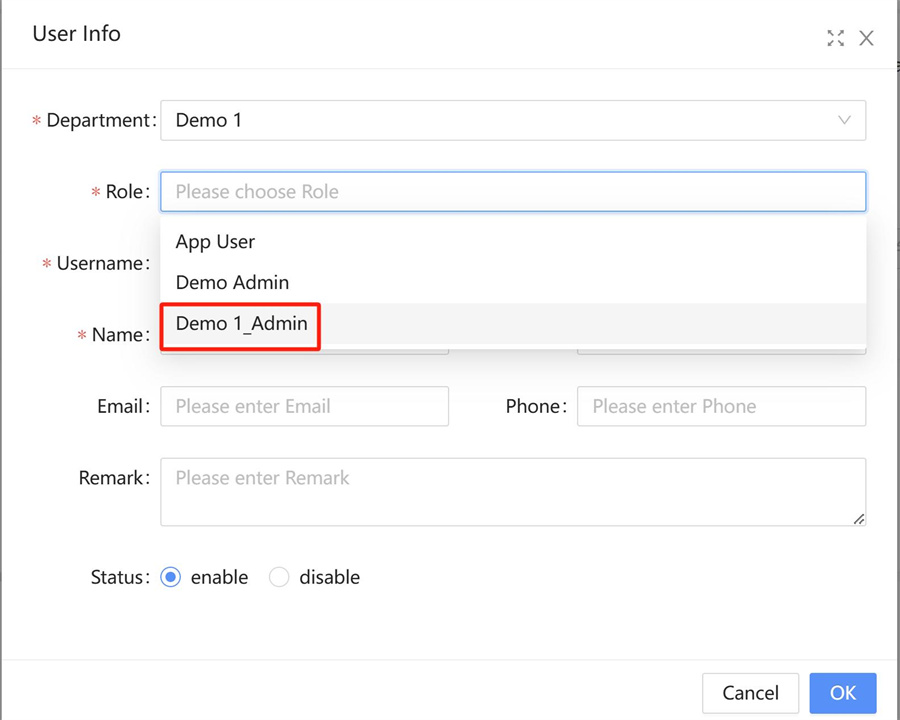
Enter the user name and name. The user name will be used for the login account.
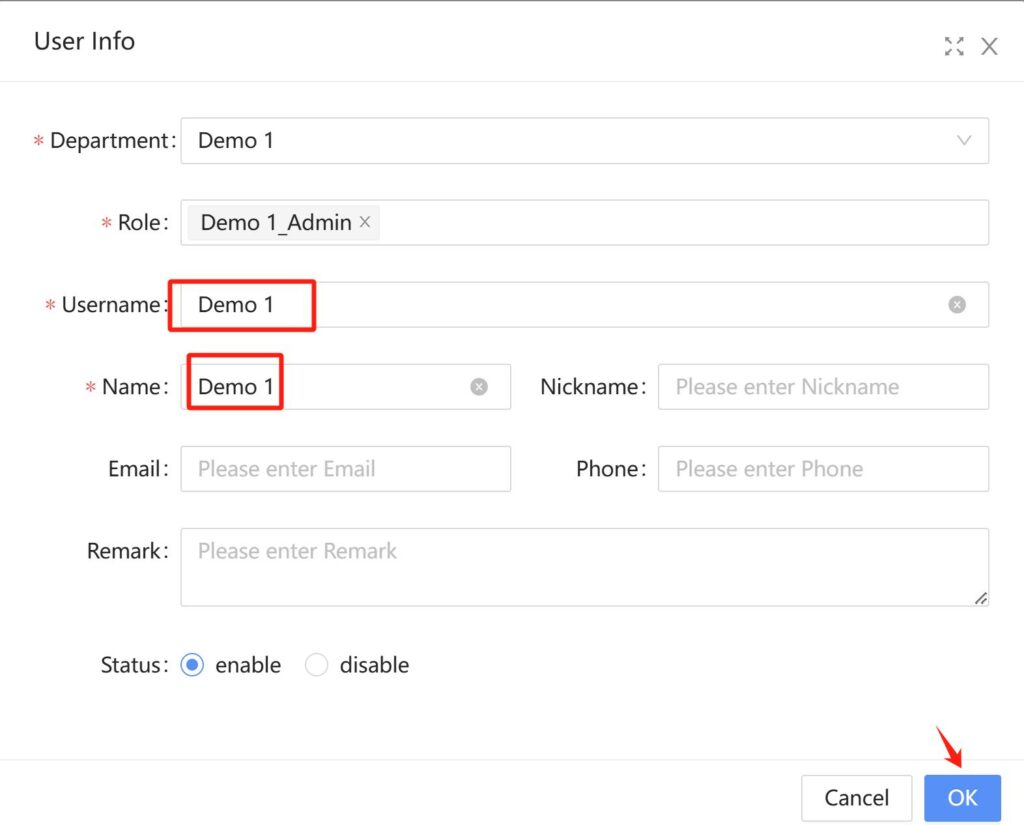
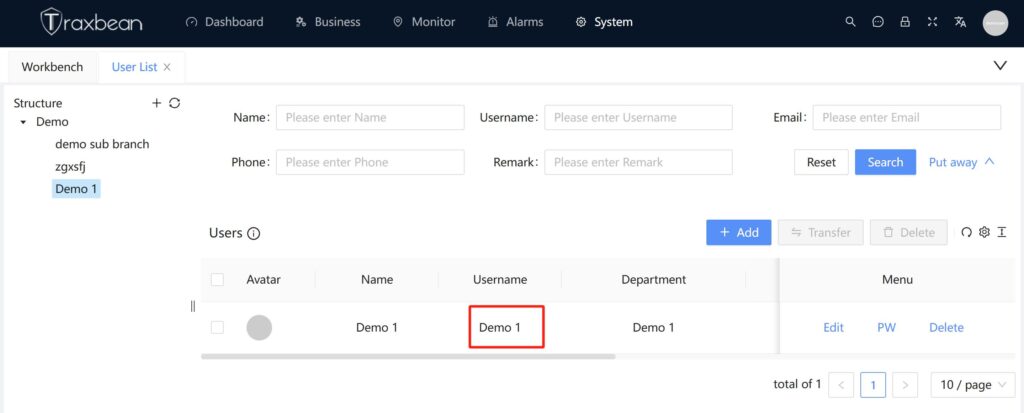
Then, set up the login password.
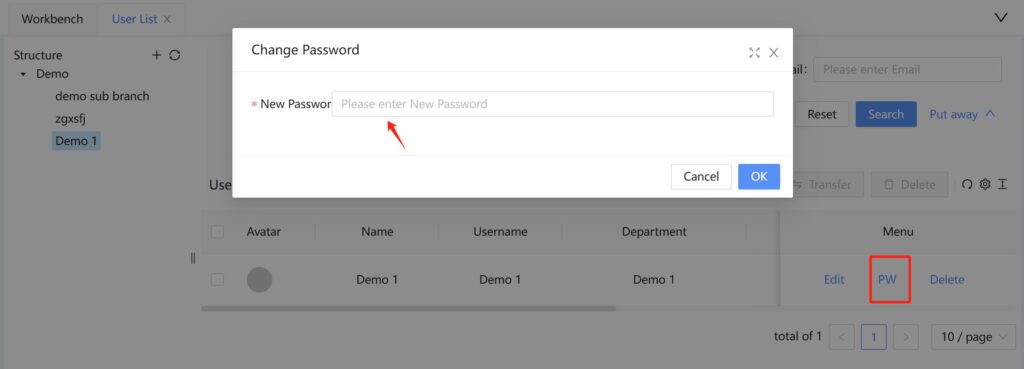
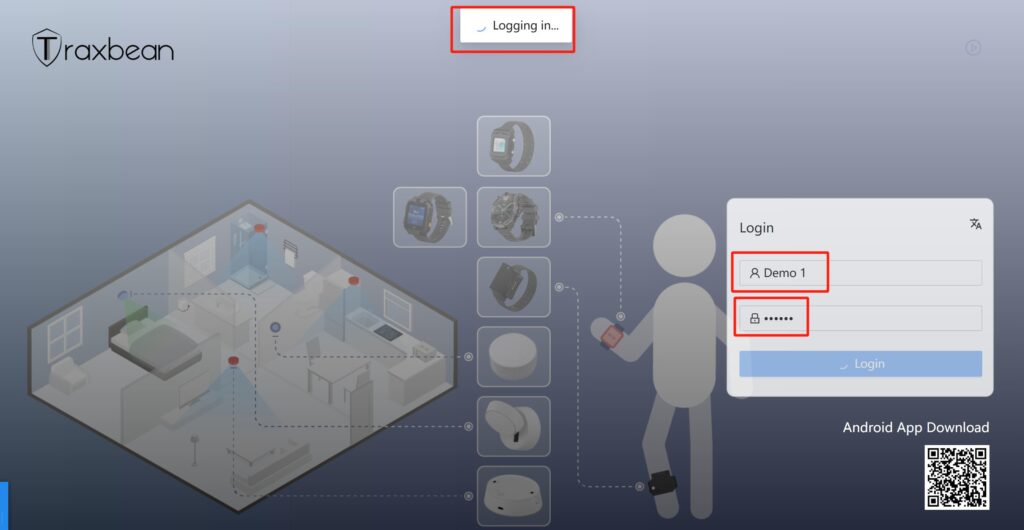
The Traxbean GPS Tracking system subaccount setup is complete. You can use user name Demo 1 and password *** to log in to the system.