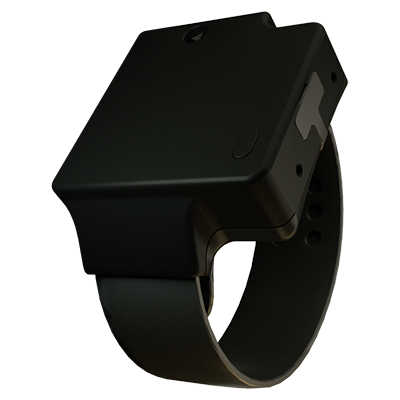How to configure Traxbean to send alert notifications using Gmail.
Gmail SMTP Configuration
Many customers use Gmail when setting up email notifications’ SMTP in the Traxbean electronic monitoring system, as it is a widely used email service globally. They typically enter smtp.gmail.com along with their username and password in the settings, but this often results in an error. Many customers are confused because their username and password are correct, yet they cannot send emails. This issue is related to the security measures of Gmail and most email systems. When you use your account as SMTP, your username and password become exposed. If someone else uses those credentials to log into your email, your personal information and business secrets could be compromised. Therefore, Gmail and other service providers have adopted a more secure method by using App Passwords for users to access SMTP services. This article will explain how to set it up.

Step 1. Login to your gmail account
After logging into your Gmail account, click the icon in the upper right corner of the browser, and select the “Manage your Google Account” button, as shown in the image on the right.
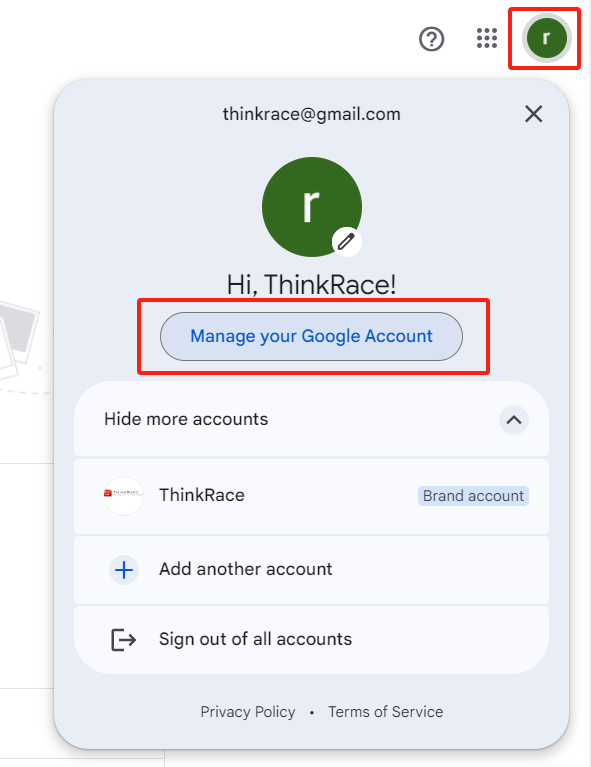
Step 2. Set up 2-Step Verification
Set up 2-Step Verification. Before you can set up App Passwords, Google requires you to enable 2-Step Verification. This is intended to enhance the overall security of your account before granting certain special permissions and services. This step is mandatory.
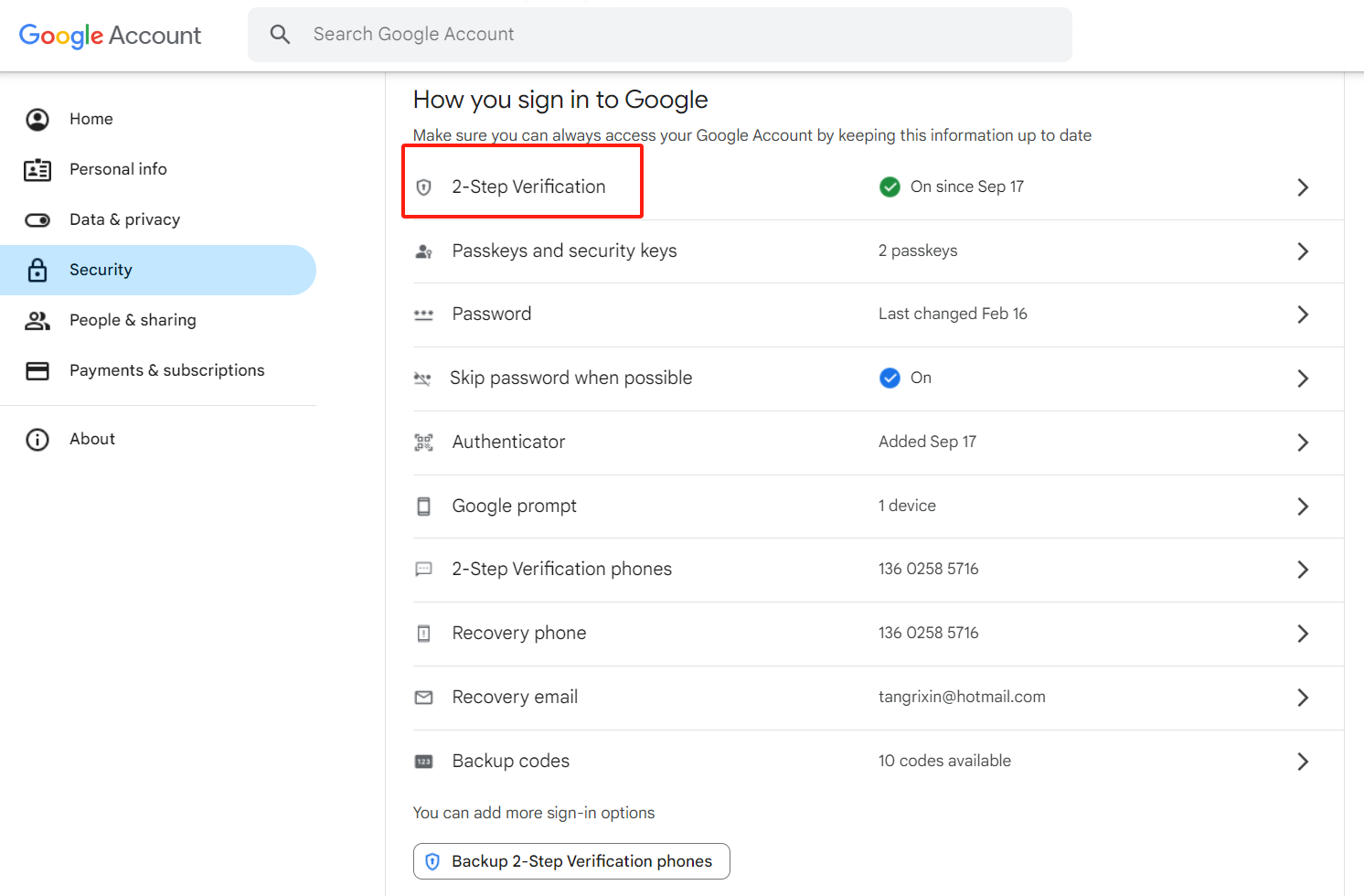
Step 3. Find the entry point to set up "App Passwords."
The tutorials you find online for setting up Gmail SMTP, or the methods suggested by AI, typically indicate that you can find the “App Passwords” submenu under the Security menu. However, if you can’t locate it, you can search for “App Passwords” in the search box on the same page to find this entry point.
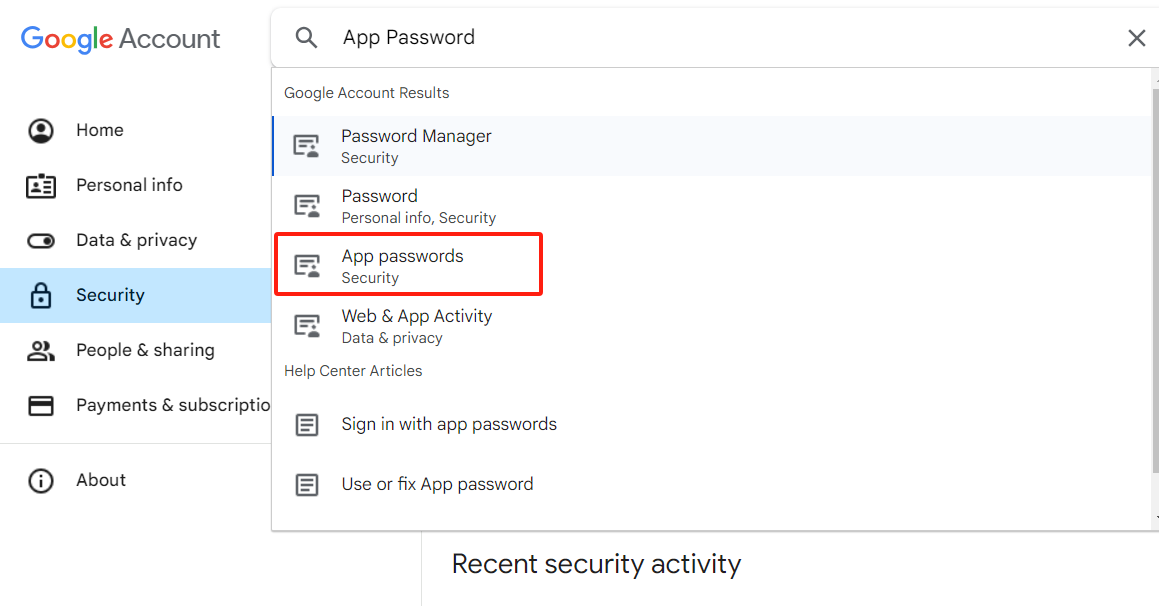
Step 4. Create App Password
Electronic monitoring systems can not only track the location of a single individual but also monitor the positions and distances of multiple people. For instance, in cases of domestic violence, a judge may order the abusive husband to stay away from his wife and children. When their proximity is too close, the system triggers an alarm, notifying the relevant victims and police officers, serving as a warning mechanism.
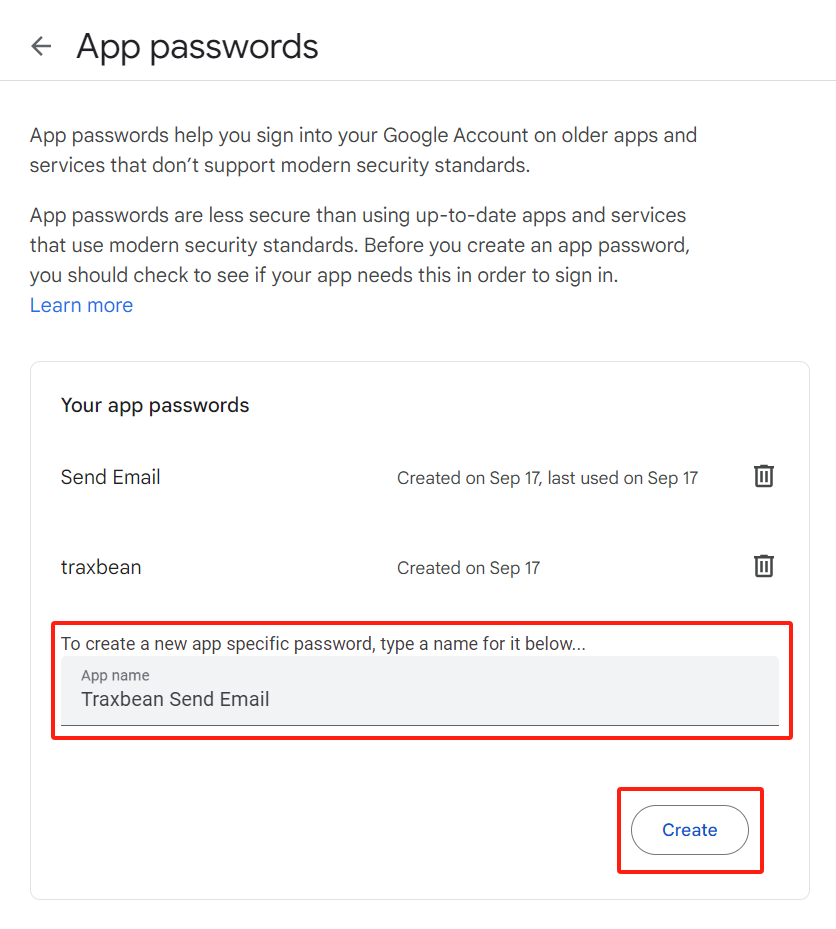
Step 5. Show & copy password
An App Password is typically a combination of 16 characters consisting of letters and numbers. Once you copy it, you can use it in your SMTP settings. Of course, this password can also be used for other services.
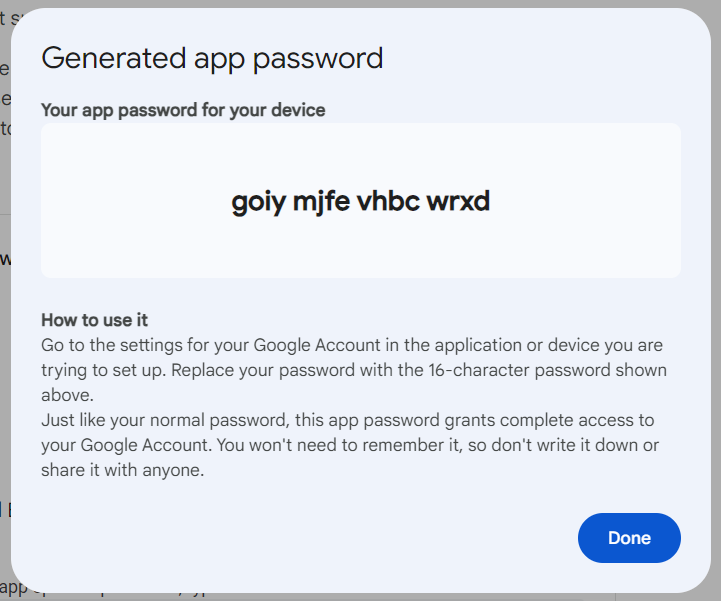
Step 6. Setup the traxbean SMTP
Once you have completed all the steps, you can set up your SMTP service in the Traxbean electronic monitoring system. After configuring it, be sure to test to see if it works correctly.
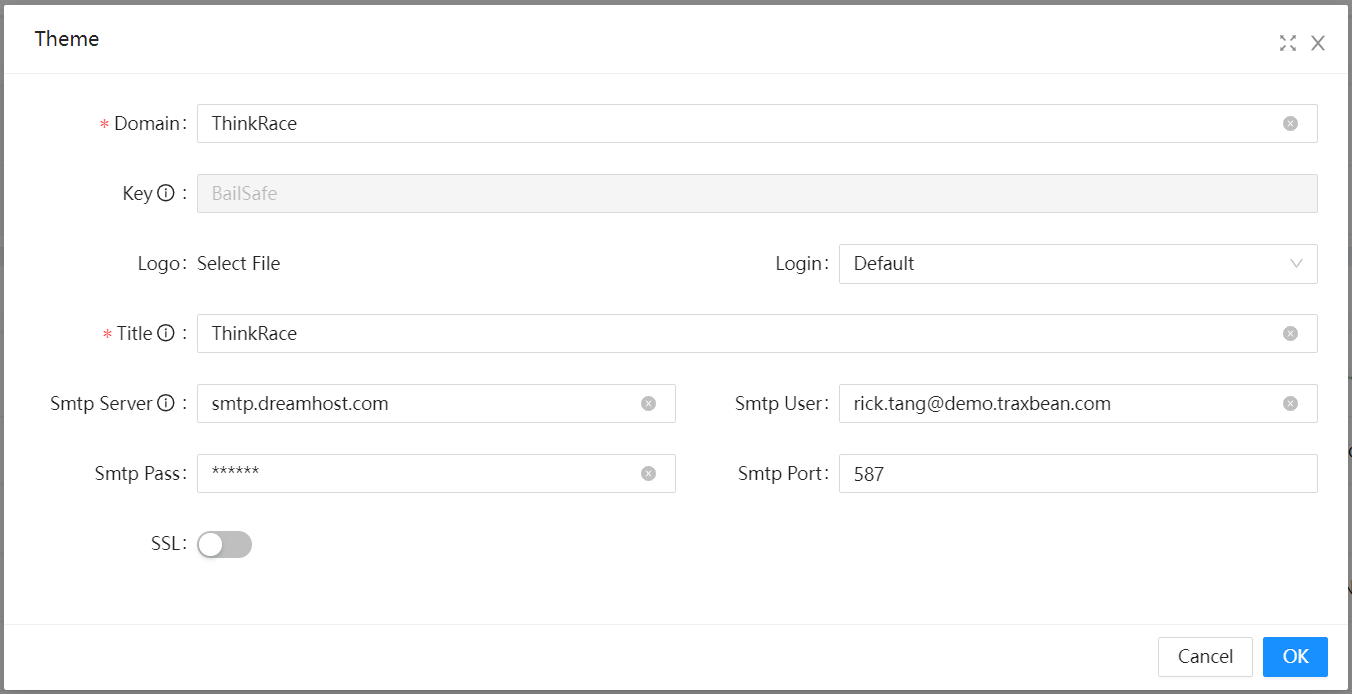
Introduce Our Products
ThinkRace, a leading manufacturer, specializes in comprehensive electronic monitoring solutions for the justice industry. We offer a range of products, including electronic restraints and smartwatches, designed to cater to the needs of offenders, law enforcement officers, and command personnel. Our hardware and software solutions are tailored to meet the critical business requirements of various stakeholders within the sector. Choose from our diverse product lineup to address your specific monitoring and security needs.