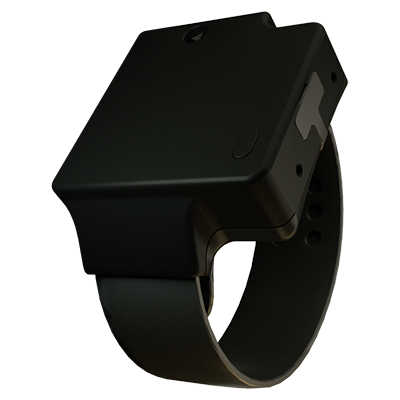How to set targets information in Traxbean GPS Tracking system
Traxbean GPS Tracking system is an efficient location tracking solution, which combines GPS technology, Bluetooth beacons and various smart devices, such as smart watches, electronic bracelets, etc., to provide users with real-time location tracking, historical track query, electronic fence setting, alarm management and other functions. The system is especially suitable for scenarios that require real-time monitoring and security management, such as elderly care, child safety, community correction, and enterprise employee management.How to set targets information in Traxbean GPS Tracking system?

Traxbean GPS Tracking system uses GPS positioning technology to collect personnel location information through portable positioning devices (such as GPS watches, mobile phones, etc.) and send it to the monitoring terminal through the data transmission network. Traxbean GPS Tracking also includes a data storage and processing system, as well as a mobile or Web application that allows monitors to see where people are in real time. Such a system can be used in many application scenarios such as family care, nursing home management, anti-stray safety, judicial community correction and rehabilitation nursing.
The following is the operation guide for setting the personal information of the care object of the Traxbean GPS Tracking system:
1,In the background menu navigation of Traxbean GPS Tracking system, open the list of care object personnel, and you can see the information of all personnel wearing the device.
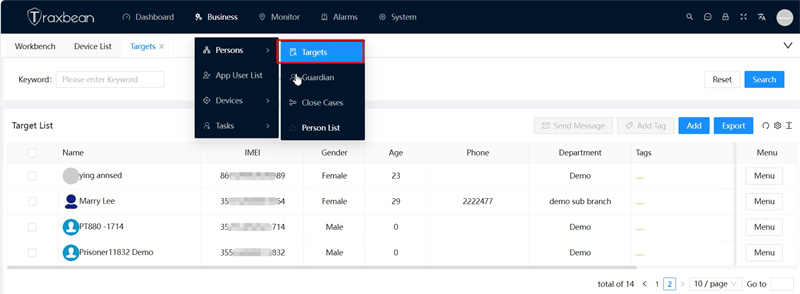
2,Select “Add” button in the personnel information page, you can add new personnel information, select the equipment number worn by the personnel on the page, and enter the personnel name, age, home address, monitoring start date and end date and other important information.
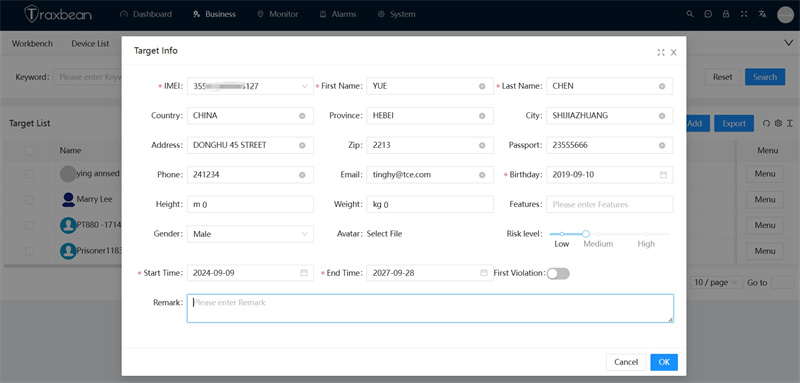
3,you can select the device menu page in the list of caring personnel, you can edit and modify personnel information, you can also delete the personnel.
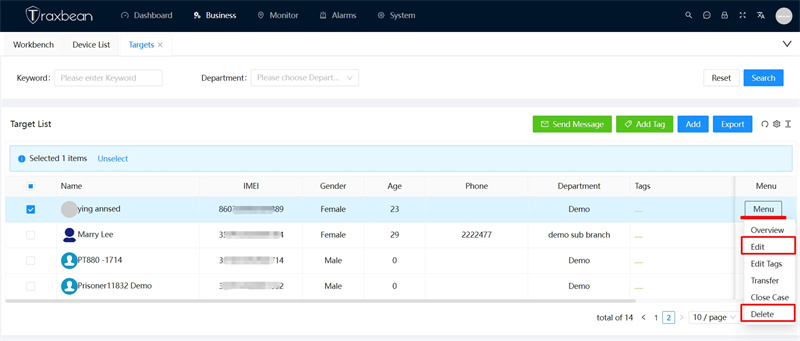
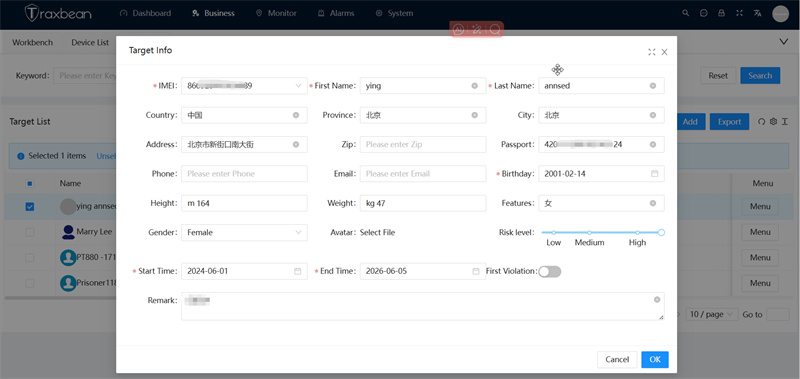
4,Transfer department: In the list of caring personnel, you can select the device menu page, you can transfer personnel to the department, change the monitoring department or administrator.
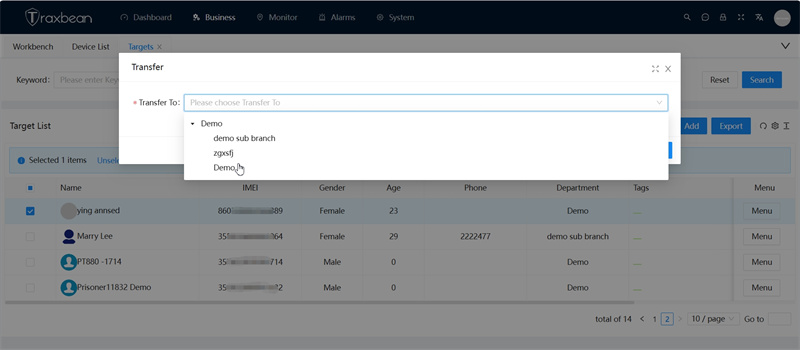
5,Export personnel information form: in the upper right corner of the personnel list can select “Export report” to download the personnel information form.
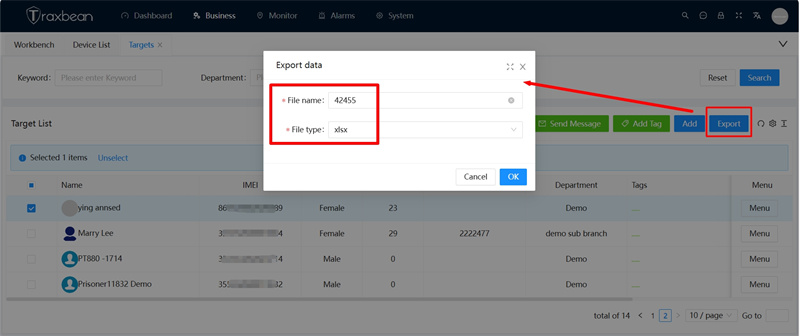
6,In the personnel list, you can send text, pictures, AI voice broadcast and other information to a single or multiple personnel (need to cooperate with hardware functions).
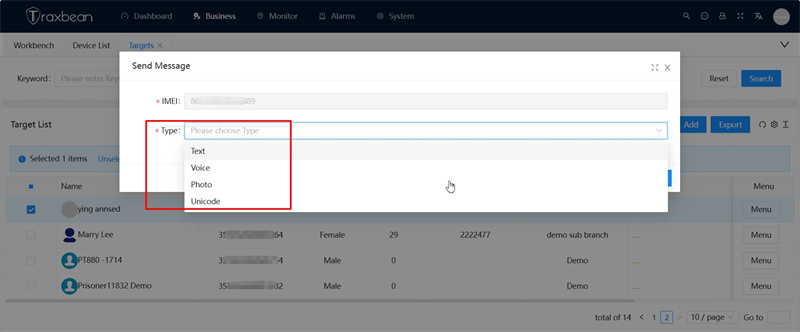
7,Close the case: for the person who has ended the monitoring, you can select “close the case” in the menu page, enter the closing file number, and the person can be unbound with the hardware device number.
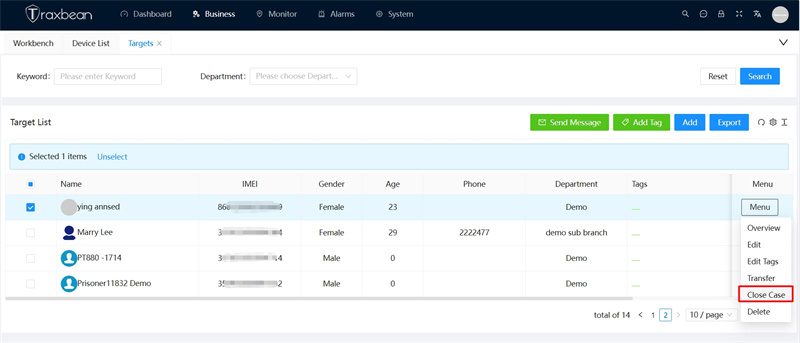
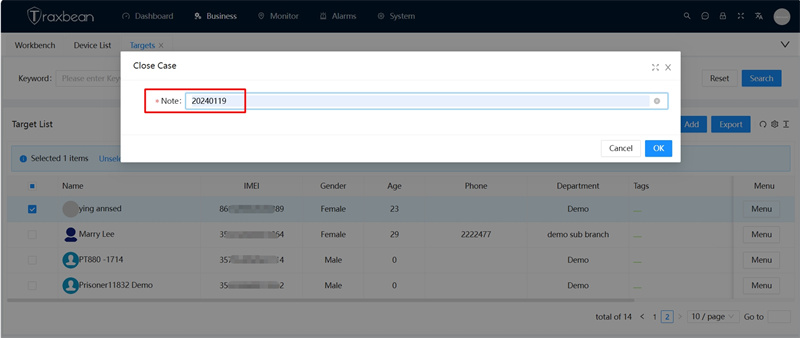
How to set targets information in Traxbean GPS Tracking system?The exact steps may vary depending on the actual version and functionality of the Traxbean GPS Tracking system. For detailed operations, see the help documents provided by the system or contact technical support.