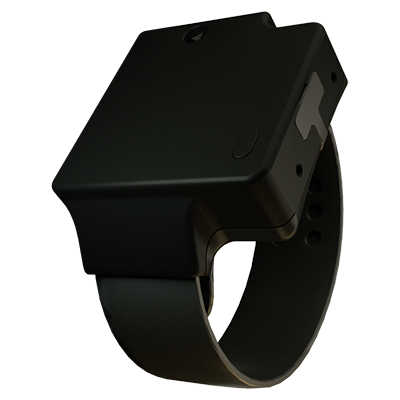How to set a curfew on geofencing in Traxbean GPS Tracking System
Geofencing is a powerful and flexible feature in the Traxbean GPS Tracking system that allows users to set virtual boundaries on a map to monitor and manage devices within the system. This technology can be used in a wide range of scenarios, from home security to enterprise asset management, providing customized solutions.
By setting up geofencing, users can define specific areas and trigger alerts based on when a device enters or leaves those areas. This automated monitoring mechanism greatly improves efficiency, especially in situations where strict monitoring of people or assets is required. In addition, geofencing Settings can be combined with time limits to suit different monitoring needs.
For example, a geofencing that takes effect during a specific time period can be set up to monitor equipment usage at night or ensure that employees do not leave a designated area during working hours. The Traxbean GPS Tracking system provides an intuitive interface that makes setting up and managing geofencing easy and fast.
Users can easily add, edit, or remove geofences, as well as adjust their size and shape to suit changing monitoring needs. The system also supports setting different alarm conditions and notification methods for different geofencing to ensure that users can receive important information in time.