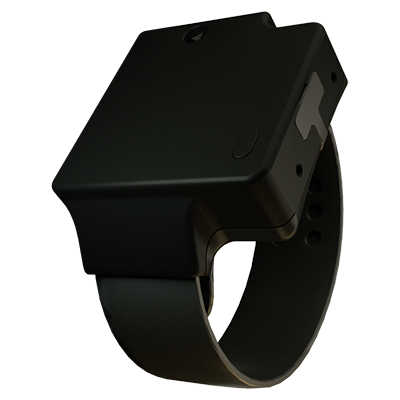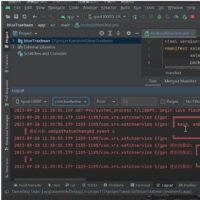In an emergency, it is vital to be able to get help quickly. Traxbean GPS Tracking System understands this and offers an innovative feature for this purpose – SOS emergency calling. This feature allows users to quickly dial a preset emergency contact number through a tracking device in the event of an emergency, thus ensuring […]
In the Traxbean GPS Tracking system, the export function is a vital tool that allows users to download tracking data and reports from the system to the local device. This feature is especially useful for users who need to archive data offline, perform further data analysis, or create presentations. By exporting tracking data, users can […]
//check-in Extension function of positioning system In Traxbean GPS Tracking system, the function of on-site check-in and video recording through the APP provides users with a new way of on-site management. This feature is particularly suitable for situations that require on-site verification and documentation, such as work inspections for field personnel, check-in confirmations for security […]
In the Traxbean GPS Tracking system, setting permissions for department administrator accounts is a key administrative task that ensures data security and the efficiency of operational processes within the organization. With the increasing demand for information security and permission control, it is particularly important to properly configure the permissions of department administrators. Department administrators act […]
In Traxbean GPS Tracking system, the clone function of subaccount role permissions is a powerful administrative tool that allows administrators to quickly assign permissions to new roles or subaccounts by copying the permission Settings of existing roles. This cloning mechanism not only saves the time of the administrator to configure the permission, but also keeps […]
// apk How to install an APK with adb tool This video demonstrates how to install an APK onto Thinkrace hardware using adb tools. If you want to conduct secondary development based on the Android smart watch, please contact us for SDK development kit products and technical services. https://youtu.be/Y8hRv_P92g8 // Android ADB(Android Debug Bridge) tool […]
In Traxbean GPS Tracking, subaccount role permissions are a sophisticated management system that allows organizations to assign appropriate permissions to employees based on their responsibilities and job requirements. This flexibility is essential to ensure data security, increase productivity, and meet the specific requirements of different departments or teams. By setting sub-account role permissions, the administrator […]
By setting up the department structure in the Traxbean GPS Tracking system, administrators can create sub-accounts for different departments and assign different roles and permissions based on the responsibilities and needs of employees. This includes, but is not limited to, accessing real-time location information, viewing historical tracks, receiving alert notifications, and managing geofencing. In addition, […]
Notification Plan Settings is a critical feature in the Traxbean GPS Tracking system that allows administrators to customize personalized alert notifications based on specific needs and scenarios. This feature is especially useful in situations where differentiated notification management is required for different users or groups. Notification plan Settings allow administrators to set specific alert conditions […]