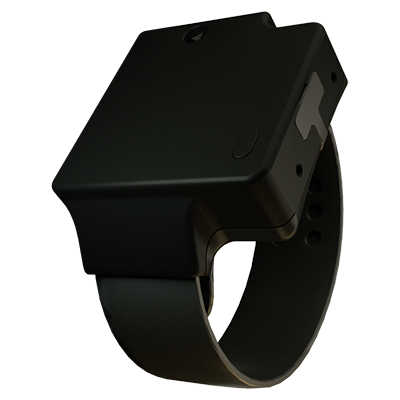In the Traxbean GPS Tracking system, the export function is a vital tool that allows users to download tracking data and reports from the system to the local device. This feature is especially useful for users who need to archive data offline, perform further data analysis, or create presentations. By exporting tracking data, users can […]
In the Traxbean GPS Tracking system, setting permissions for department administrator accounts is a key administrative task that ensures data security and the efficiency of operational processes within the organization. With the increasing demand for information security and permission control, it is particularly important to properly configure the permissions of department administrators. Department administrators act […]
In Traxbean GPS Tracking system, the clone function of subaccount role permissions is a powerful administrative tool that allows administrators to quickly assign permissions to new roles or subaccounts by copying the permission Settings of existing roles. This cloning mechanism not only saves the time of the administrator to configure the permission, but also keeps […]
By setting up the department structure in the Traxbean GPS Tracking system, administrators can create sub-accounts for different departments and assign different roles and permissions based on the responsibilities and needs of employees. This includes, but is not limited to, accessing real-time location information, viewing historical tracks, receiving alert notifications, and managing geofencing. In addition, […]
Notification Plan Settings is a critical feature in the Traxbean GPS Tracking system that allows administrators to customize personalized alert notifications based on specific needs and scenarios. This feature is especially useful in situations where differentiated notification management is required for different users or groups. Notification plan Settings allow administrators to set specific alert conditions […]
In the Traxbean GPS Tracking system, the implementation of indoor positioning function depends on the Bluetooth beacons (Bluetooth beacons), which is essential for situations requiring accurate positioning in indoor environments. Bluetooth beacons, as a low-power Bluetooth device, are installed in indoor environments to optimize tracking capabilities. They are designed with ultra-low power consumption and can […]
Geofencing is a key feature in the Traxbean GPS Tracking system, which allows users to define specific virtual boundaries on a map and trigger preset actions or notifications when tracking devices enter or leave those areas. This technology has a wide range of applications in a number of areas, including community corrections staff functions, fleet […]
The mapping function within the Traxbean GPS Tracking system is one of its core components, providing users with an intuitive and powerful interface to visualize tracking data. In this era of increasing globalization and mobility, being able to monitor and analyze the location of people or assets in real time is critical for many industries. […]
The account management function of the Traxbean GPS Tracking APP is the cornerstone of system maintenance, providing organizations with powerful tools to ensure the security of user access and the orderiness of user information. In this digital age, effective account management is essential to protect sensitive data, improve operational efficiency, and ensure that team members […]